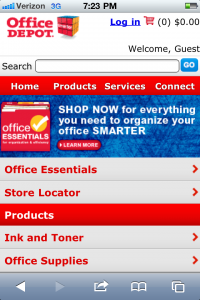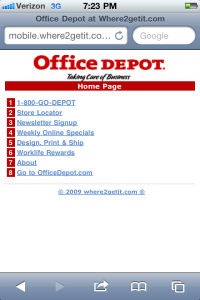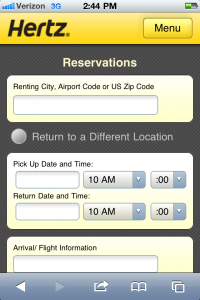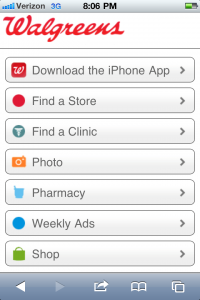“I think I need to start drinking coffee.” I told Barbara (formerly known as Cristina.)
“Nah, just drink tea.” She wrote back.
It took every ounce of self-control I had to not remind her that the primary reason she is now a self-professed tea aficionado and pusher of all things herbal (which sounds deliciously illegal) is that she couldn’t say “no” to the yappy little Teavana chiquita in the mall and ended up with $600 worth of tea and a bunch of tea-cookery-things that, two years later, she still has no idea how to use. (Barbara’s idea of “cooking” is sticking a bag of popcorn in the microwave or if she’s feeling really fancy, making tuna fish. Julia Child she is not.)
She continued. “Just have them hold the water.”
Huh?
It was late and I’d had a long day (adding to my list of Bad Grown-Up stories with a not-fit-for-print movie theater incident) but tea without water is what? Grass, leaves and twigs at the bottom of a cup? At best, a cinnamon stick and a dried-up orange peel? Not exactly numero uno on my Favorite Food/Drinks list.
Sensing I was confused by this whole waterless-tea equation, Barbara continued: “Starbucks. They water it down too much. I am serious. They have it in concentrate in the pitcher and add more water to serve it. You can order No Water Green Tea. Try it.”
I was imagining old-school, European-hotel tea in fancy grandmother-y china served alongside a tower of those tiny, crustless sandwiches in flavor combinations like shrimps (with an s) and butter or rocket and roastbeast. (Incidentally, rocket is such a better name than arugula.)
Barbara was talking about tea from a box at Starbucks.
So close. Yet so far.
EXACTLY like mobile and traditional desktop marketing – yes, they’re both selling online but in the big scheme of things? They’re lightyears (and white gloves and silver trays) apart.
I get it.
We want mobile marketing to be a division of ecommerce/traditional desktop marketing. It would be a Hell of a lot easier that way.
Unfortunately, it’s just not. Ecommerce marketing was never a division of Catalog Marketing (one of the many reasons why catalogers are failing miserably these days) and Mobile Marketing is not a division of Ecommerce/Online Marketing.
Not to mention, mobile stuff is just plain different. The user sessions are different. The average number of pages viewed is different. The paths are different. The number of distractions is different. I could go on (and on) but you get the drill.
So, what do you do with mobile? Where do you start?
Determine your origin source. It doesn’t matter whether you’re new or seasoned when it comes to mobile marketing, you’ve got to assign origin sources to your leads. Where did they come from? What kind of leads are they? Why is this important? Because different traffic behaves VERY differently on a handheld. People who are clicking on a link in your email often have a different propensity AND more important, CAPACITY to buy (or inquire if you’re a lead gen company) than someone who is coming from a Google search on their phone. The more you know about where the user started/came from, the easier – and more effective — it will be for you to sell to them. (Even if you separate email into a bucket, direct/no referrer into a bucket and everything else into a bucket and deal with them accordingly, you’ll be miles ahead of everyone else.)
Look at your user paths. Yeah, I know. This sounds like a tip from 1998 but more than three-quarters of your mobile success is going to come from your navigation (including your internal text search function.) You’ve got to know where people are coming in and where they are leaving. If you’re like most companies, there won’t be a ton of pages in the middle of your user experience, but you’ll want to know what those are too so you can see where you’re going wrong.
Where is the rat getting stuck in the snake? Is it on your search results page? Is it on your PDP (product detail page?) Is it on a form page? Figure out where people are bailing and then look at the two pages before that. (Three if you’re doing this exercise for your desktop site.) Hint: improving your navigation goes a long way to improving user experience.
Sell where the user wants to be sold. One of the biggest mistakes I’m seeing in 2015 is companies trying to force folks to complete their transactions via handhelds. (Part of this problem stems from the fact that most folks still aren’t separating their handhelds from their tablets – which is a colossal mistake. Tablets are conversion machines. Phones? Not. So. Much.)
Right now, mobile is like the web was in the mid-90’s and there are a lot of people who just aren’t good/comfortable/whatever with ordering via a handheld. That’s why it’s important to give them alternatives – offer a click-to-call button on every view; use instigated chat in the areas people struggle the most like search and checkout; and work your transfer.
I’ll cover some more ideas this month. If you have a mobile question/comment you’d like addressed here, please write info@amyafrica.com.
Now, how about some cocoa?